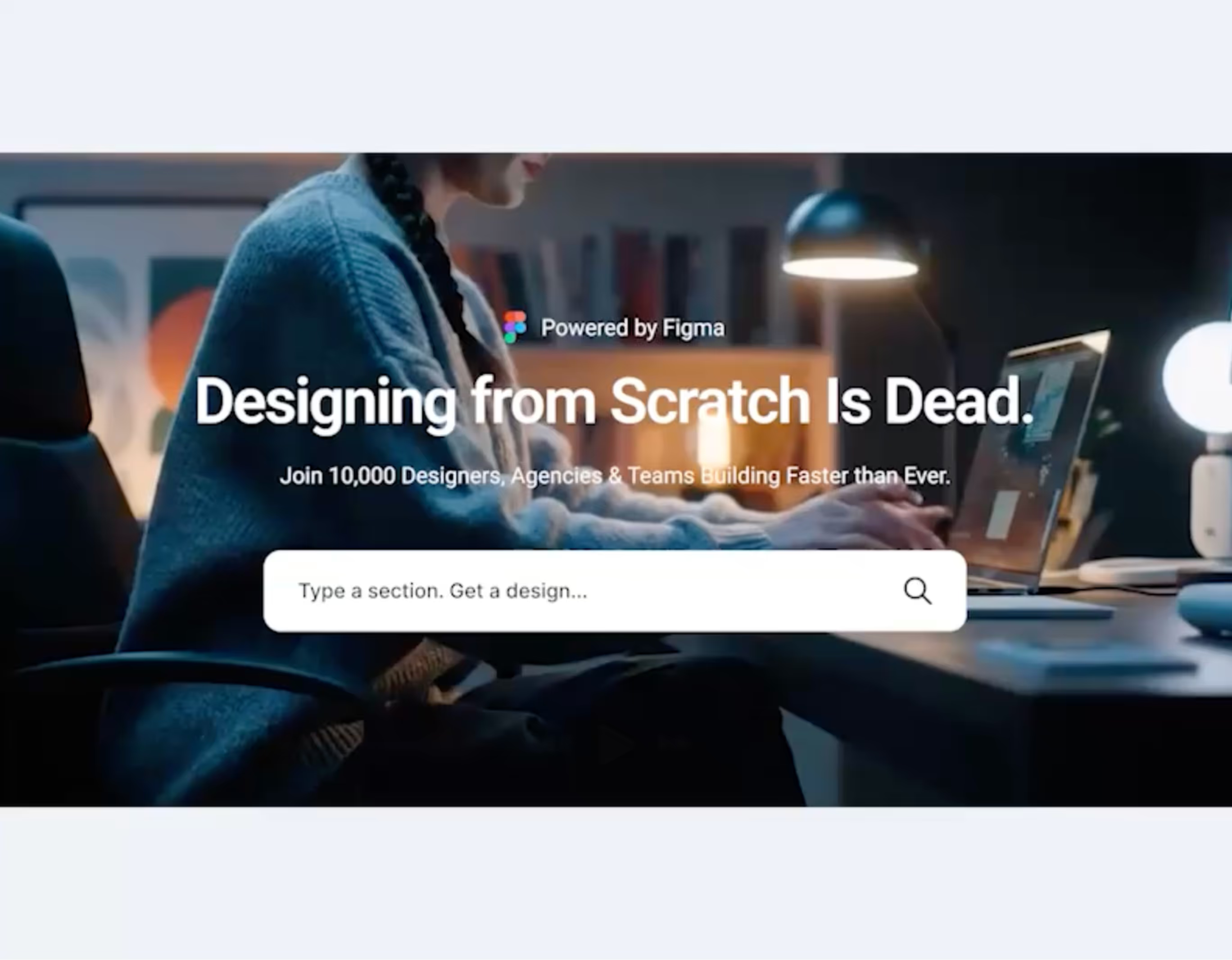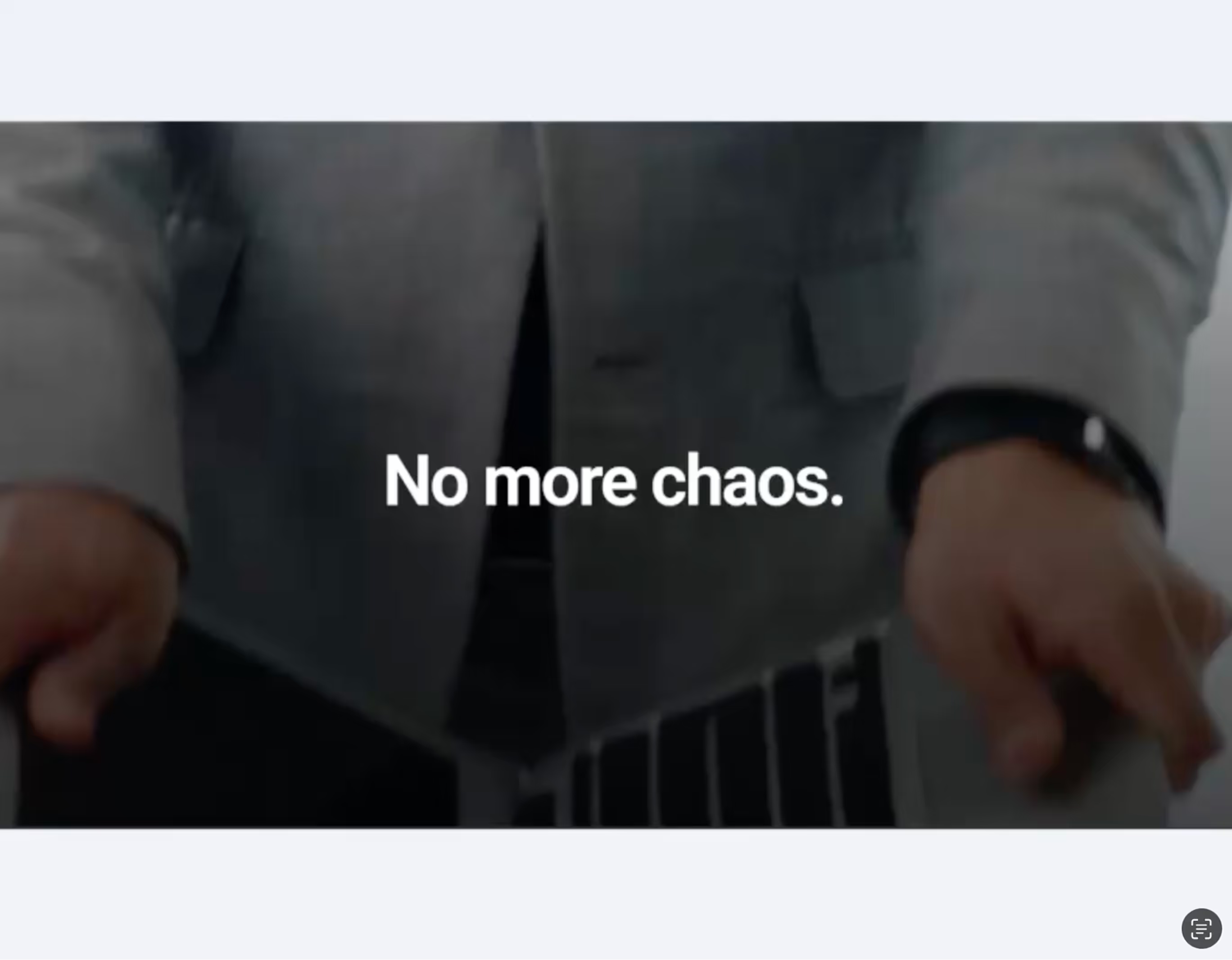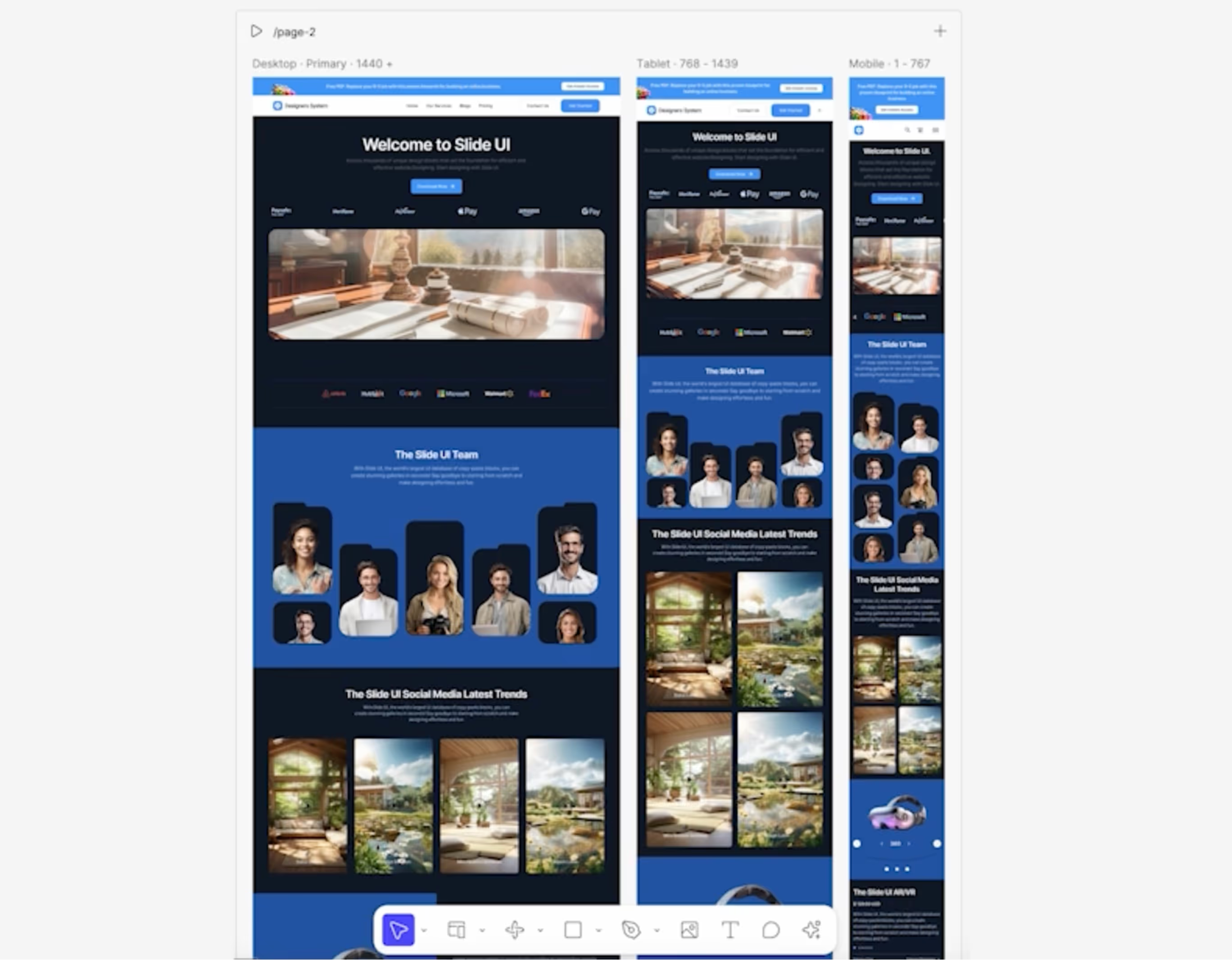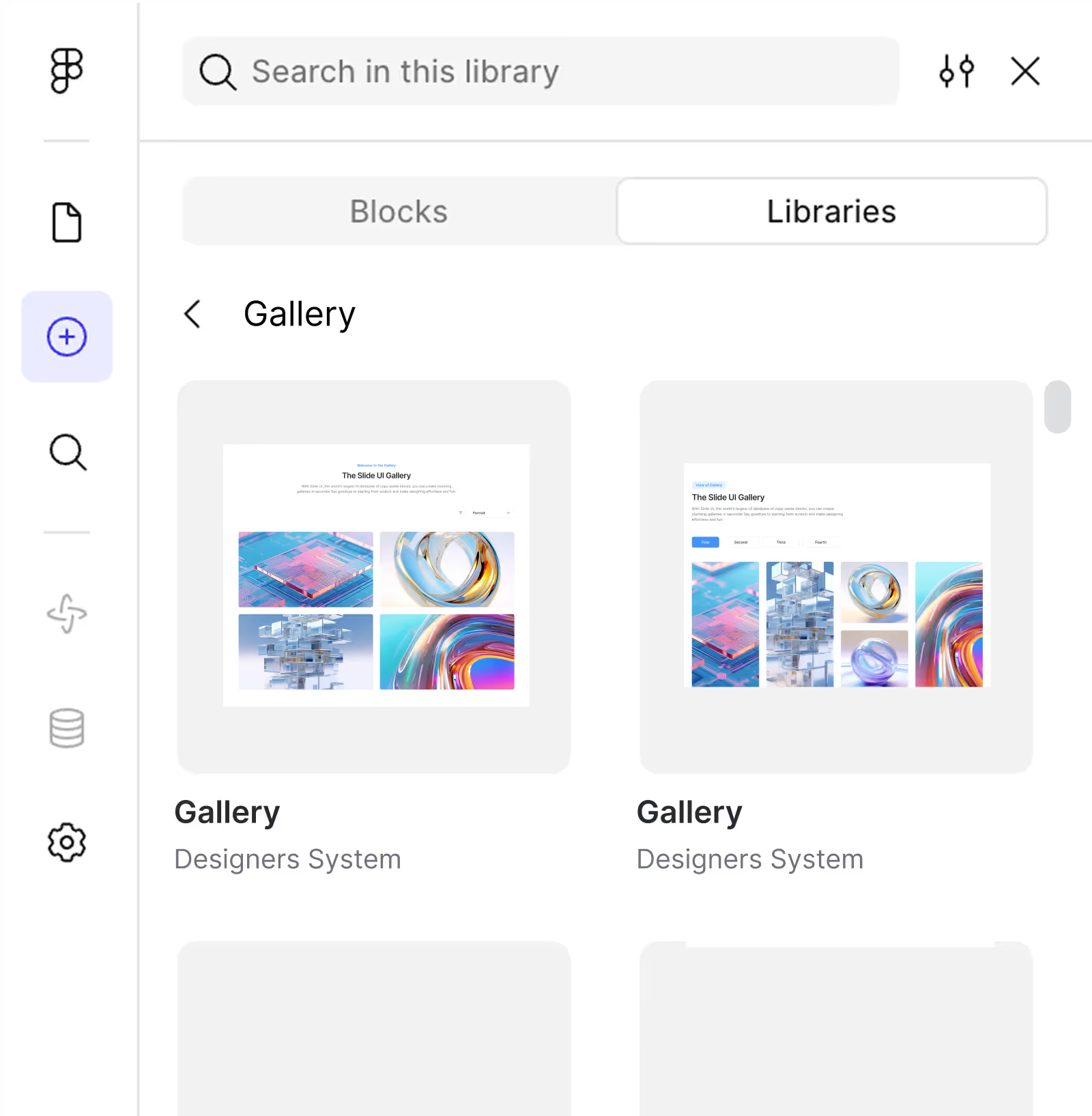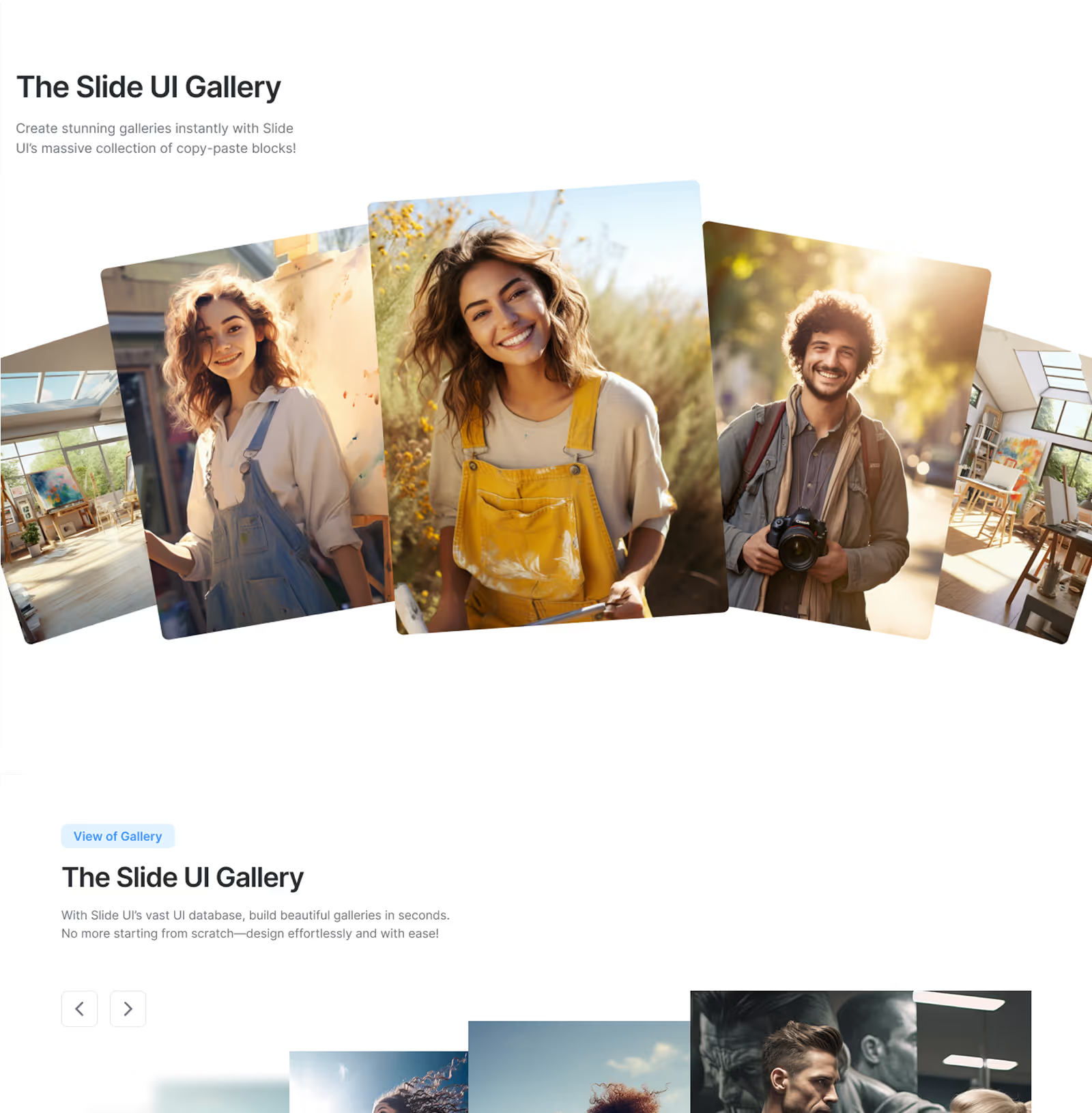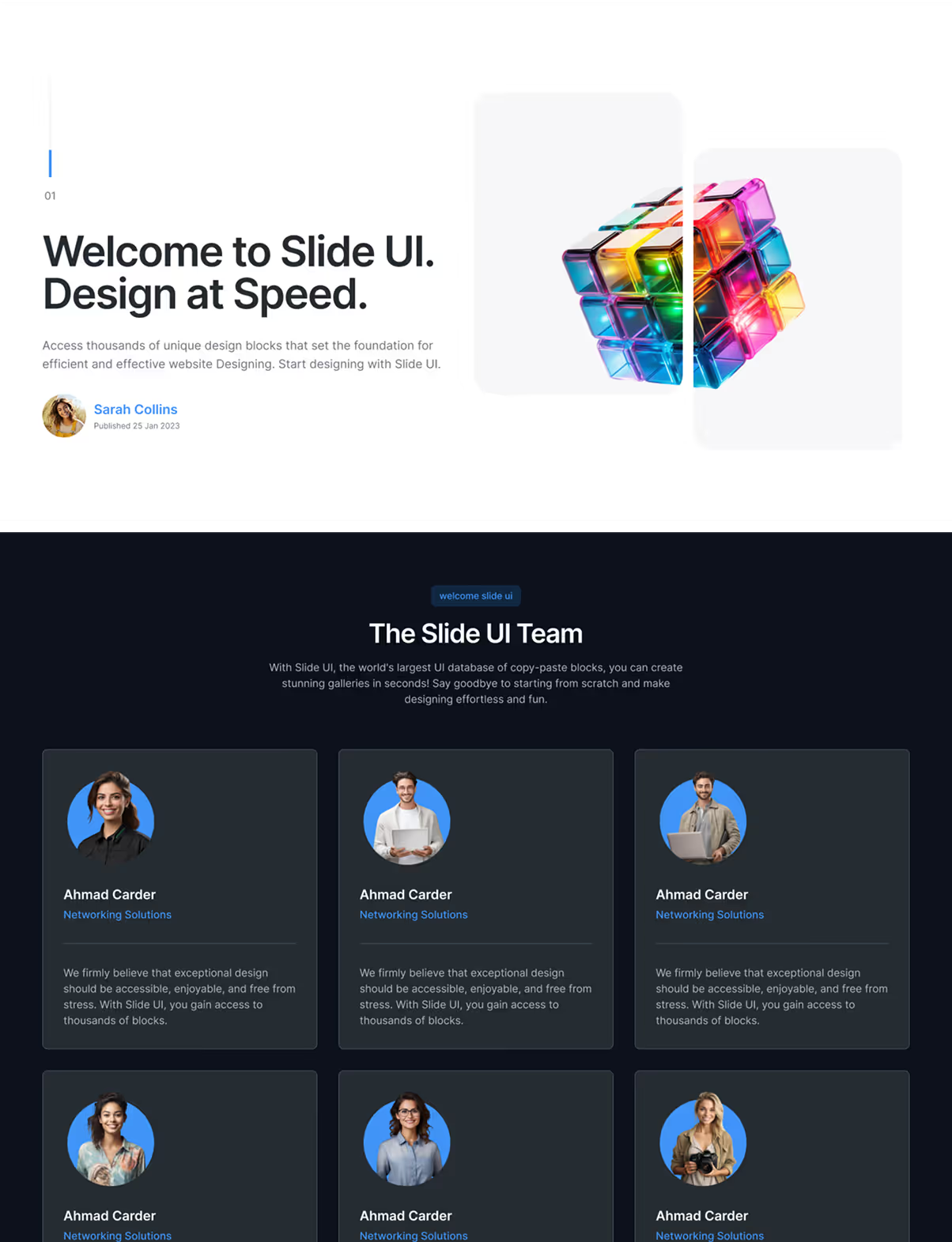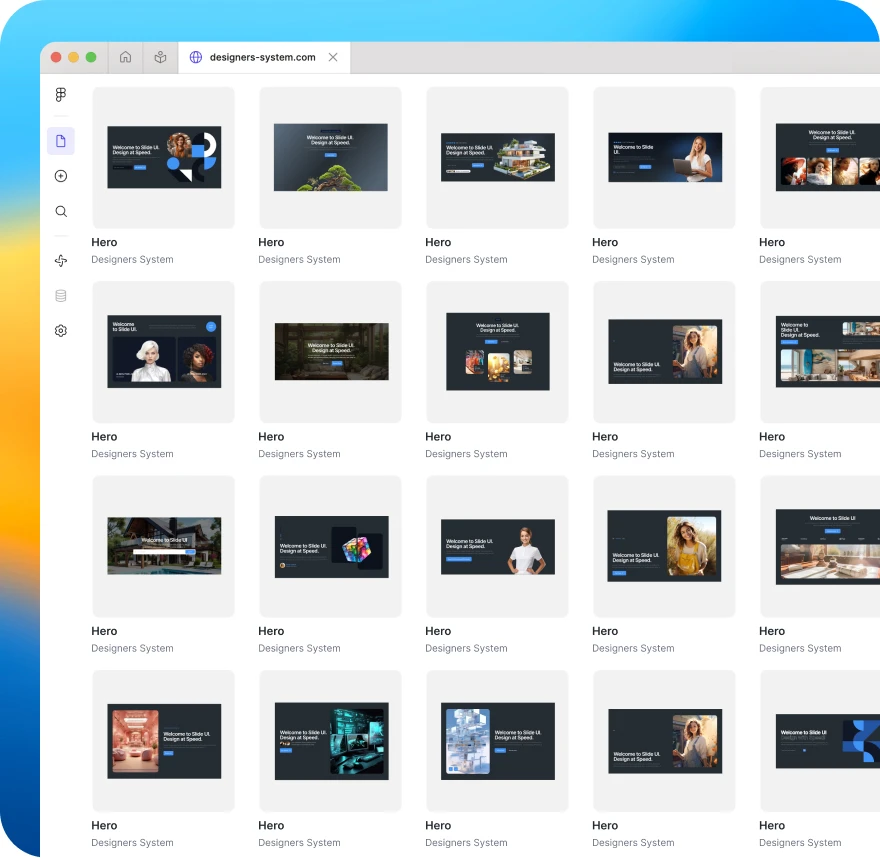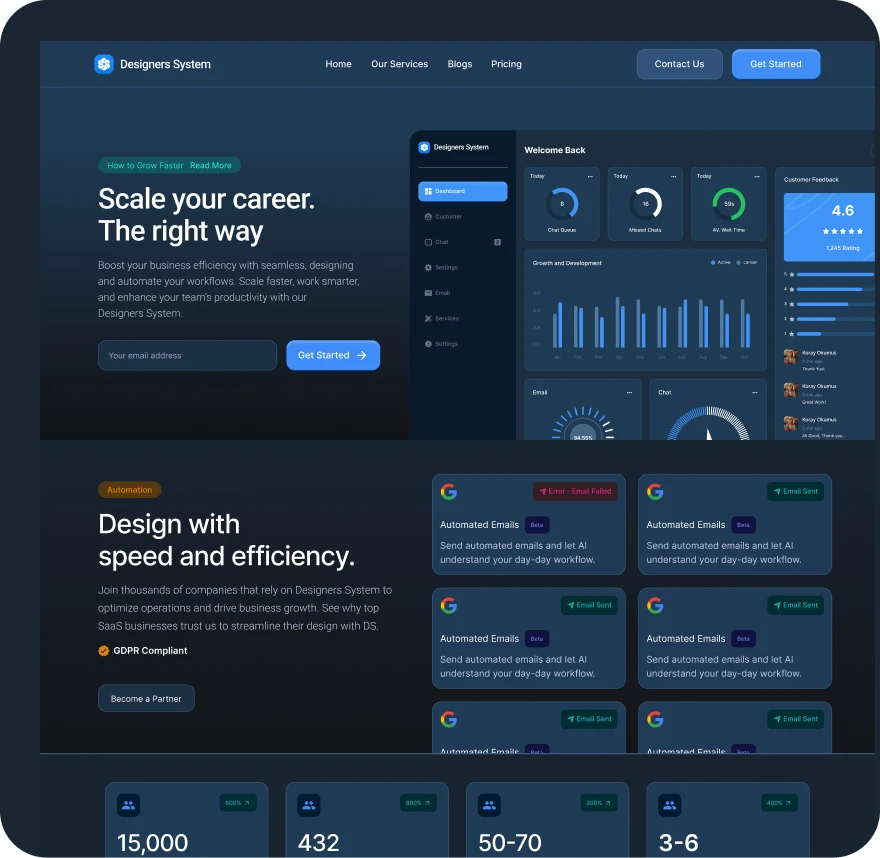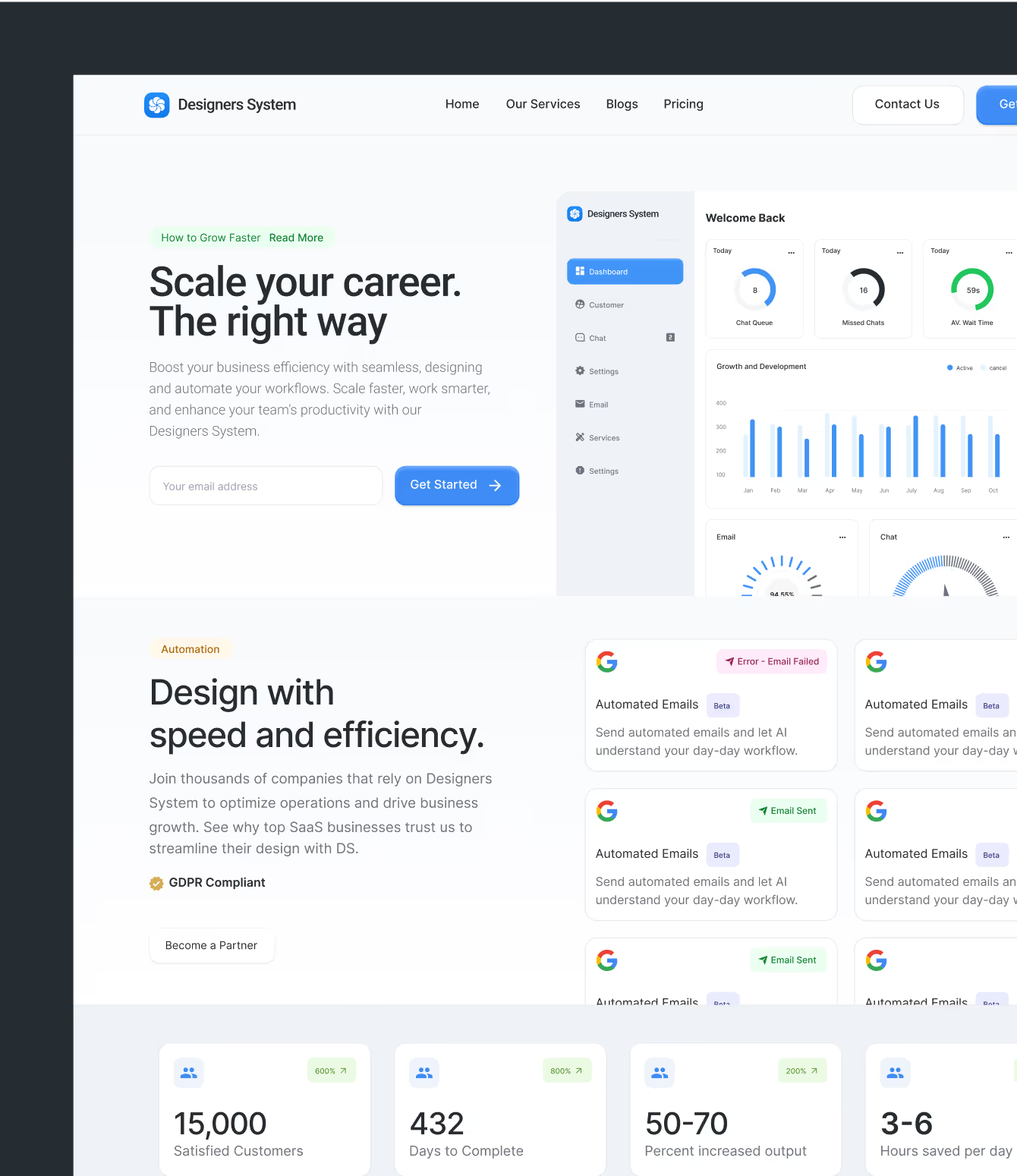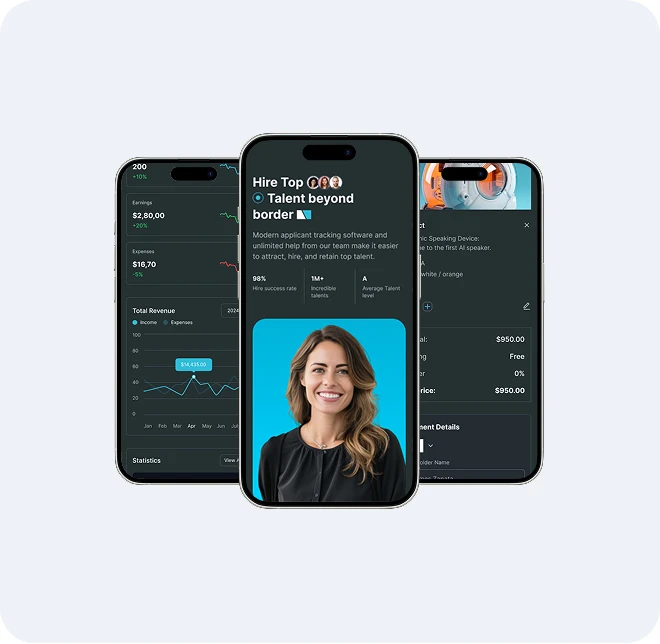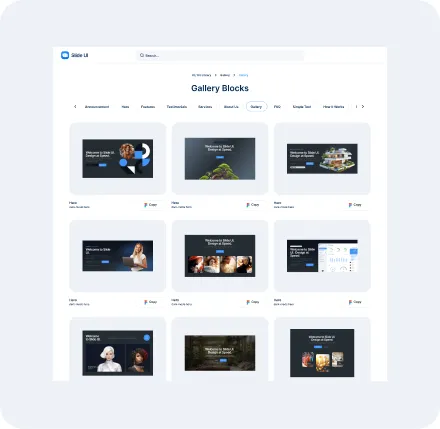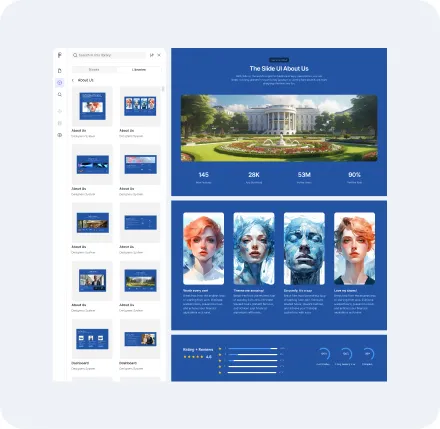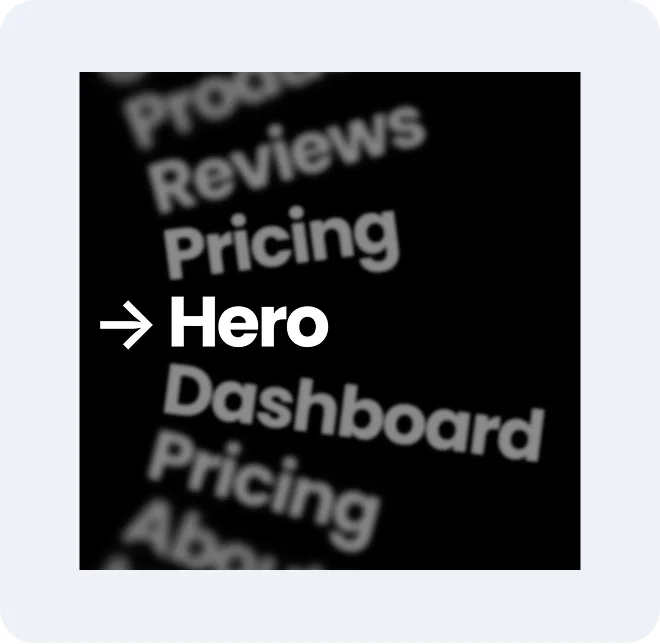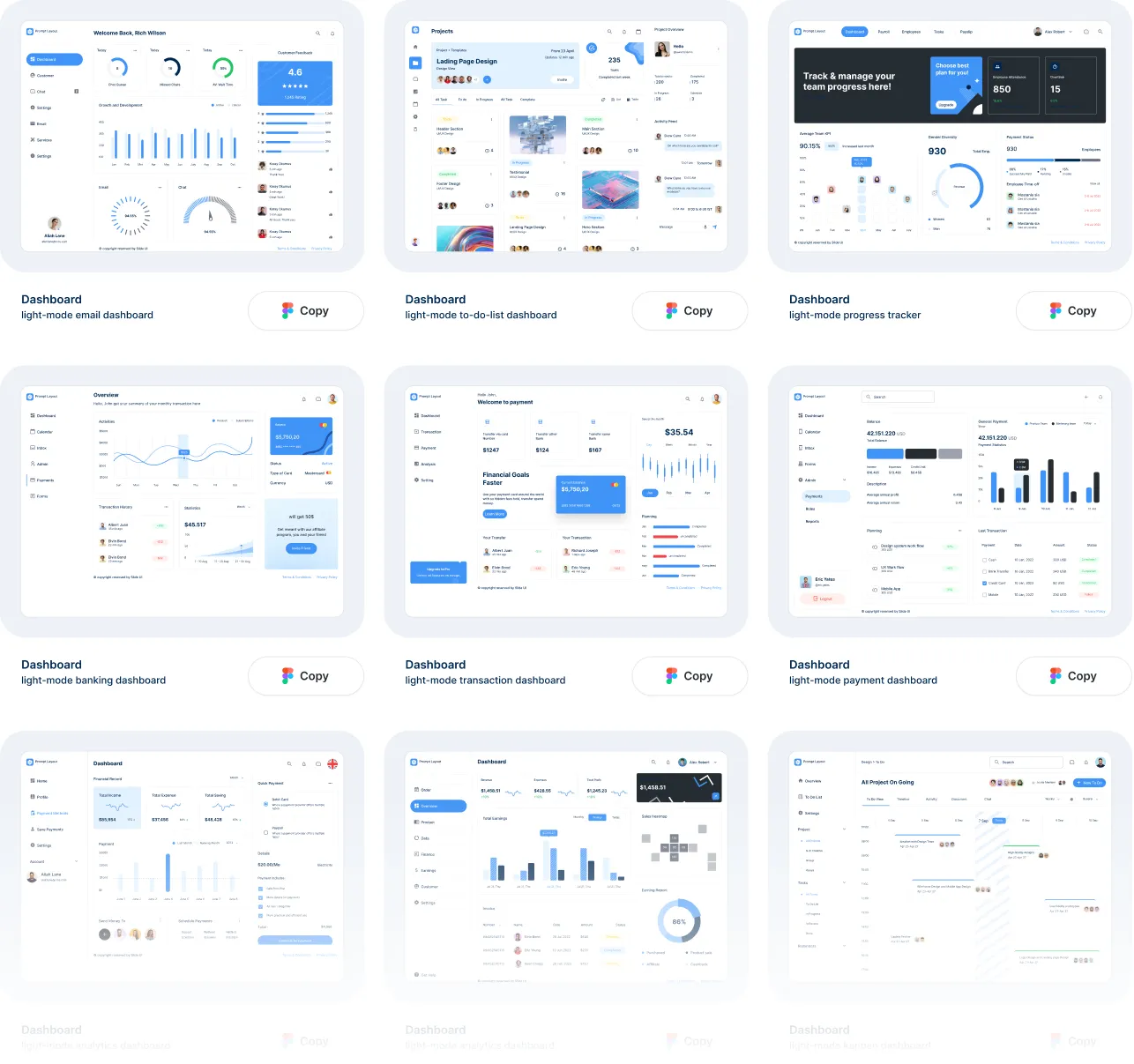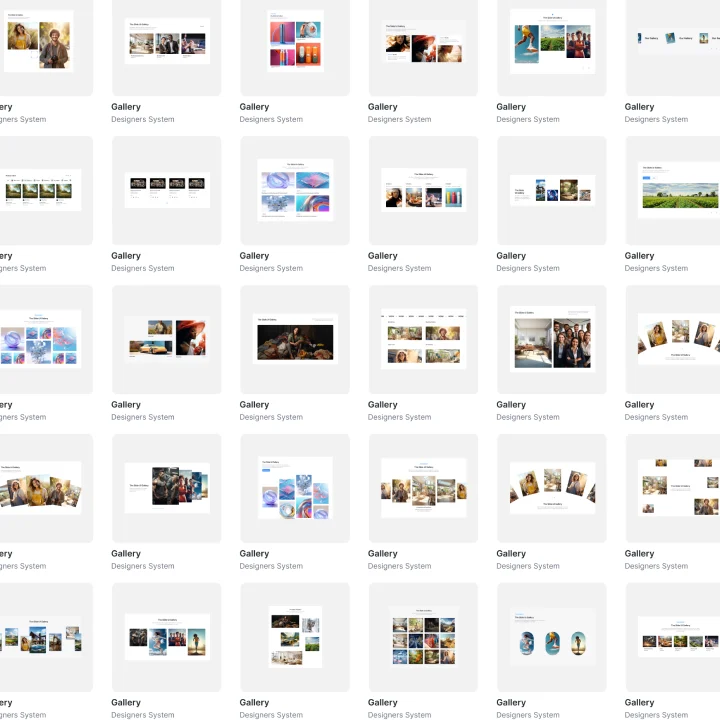$249 total
Final Release.

🔥 Final Release — Ending Soon. Own All 3 Systems Forever.

Powered by Figma
LEGO® for
Website Design.
Build world-class sites 10× faster — without the chaos.
17,000 + modular Figma layouts built for designers, agencies and startups. Design with precision. Scale with confidence.





Loved by 10,000+ customers. Trusted by the worlds best.
$4k SaaS dashboard in a weekend

“I rebuilt a $4k SaaS dashboard project in just two days, normally takes two weeks.”
Maya, CA, 2025
Clients stopped nitpicking

“Revisions dropped by 70%. What used to take hours of back-and-forth now takes minutes, clients finally trust my first draft.”
Dylan, UK, 2025
Zero burnout, bigger payouts

“Stopped pulling all-nighters. Finished projects faster, kept clients happy, and landed two extra contracts last month. Finally got my weekends back.”
Callum, AU, 2025










Designers bleed hours. Agencies bleed profit.
Teams stall. In 2025, speed is survival.
Video quality has been lowered for site speed*
Built for Figma - Science back principles used by the world’s best design teams.
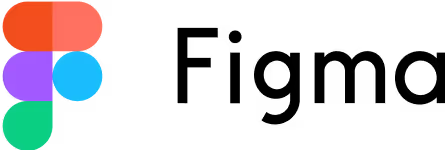
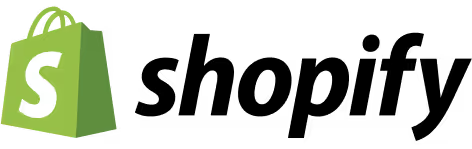



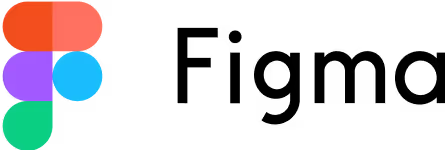
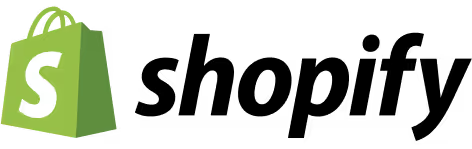


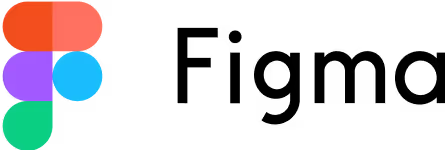
That’s why we built Designer’s Builder: 17,000+ blocks,
11,000+ components — all connected and ready to go.
No wasted hours. No burnout. No bleeding profit.
Just speed, control, and systemized scale — the right way.
Build like LEGO® — for design.
Free yourself and your team from the basics. Triple your output, scale smarter, and focus on the work that moves the needle. Money is made in refinements, in movement — not pixel-pushing. Move fast now, or get left behind later.
Built to scale with you.
Whether you’re solo, a startup, marketing team or an agency, Find what you want, when you wan’t. Every possible layout ready to test, ready to ship. No more stitching files. No more rebuilding. Just speed, clarity, and growth. The right way.
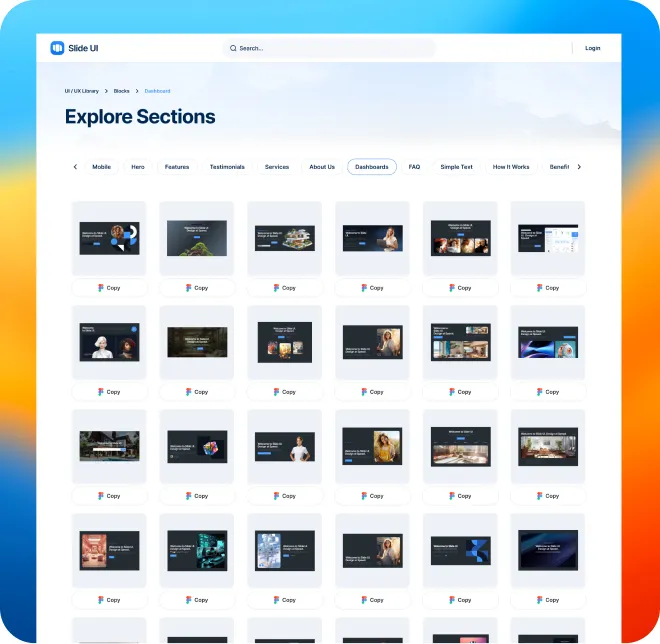

Search, copy, and export straight into Figma. Launch layouts in minutes and iterate without friction. Built for speed, testing, and growth.
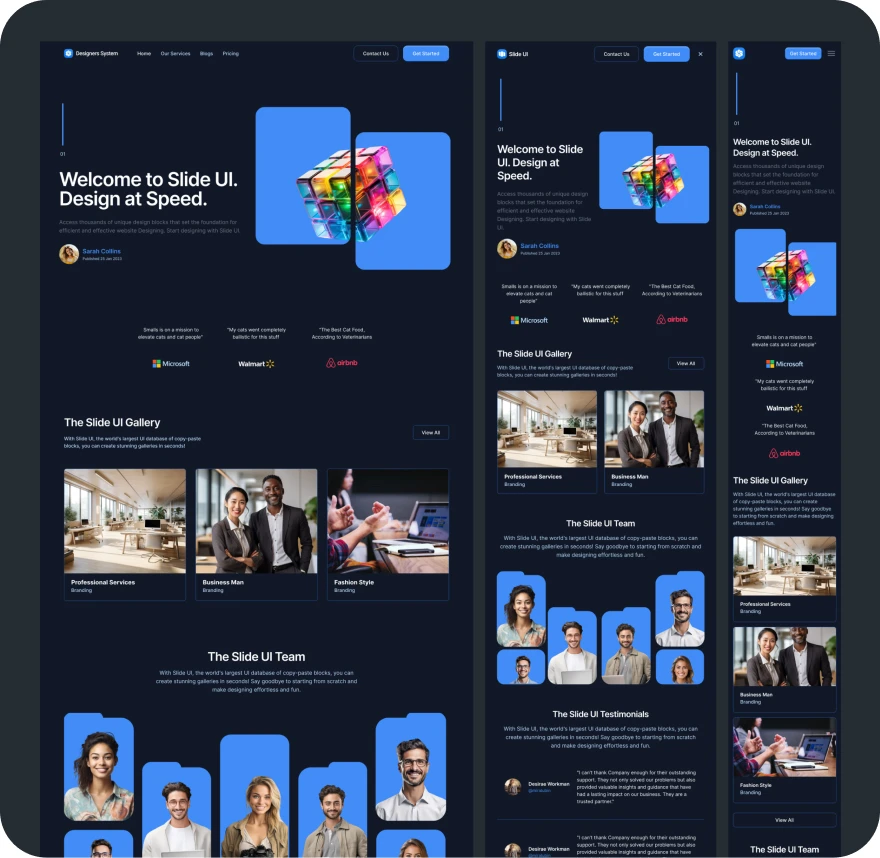

Every block snaps into place. No stitching random files, no messy rebuilds. Skip the grunt work — move straight to creative execution.
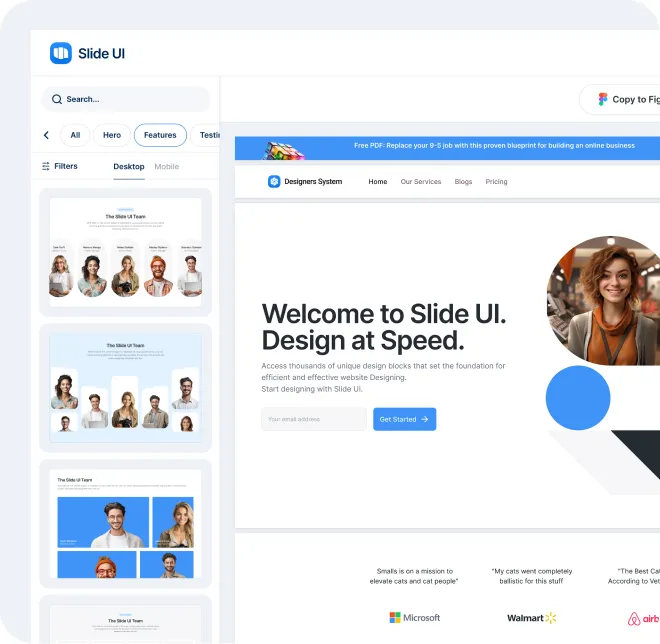

Open the web app, drag blocks, and launch UI instantly. Export to Figma when ready. Perfect for non-designers who need results yesterday.


Solo, studio, or agency — swap, tweak, ship. Move faster, win bigger, and outpace anyone still stuck building from scratch.

Our team wasted weeks fixing junior mistakes and redoing layouts from scratch. With Slide UI, juniors ship like seniors on day one, and clients see polished work instantly. It’s saved us thousands per project.
Designed to design anything.
Building from scratch isn’t a badge of honor — it’s wasted time. With foundations already done, all that’s left is color, type, tweaks and creativity. Ship faster, scale smarter, and stay ahead.
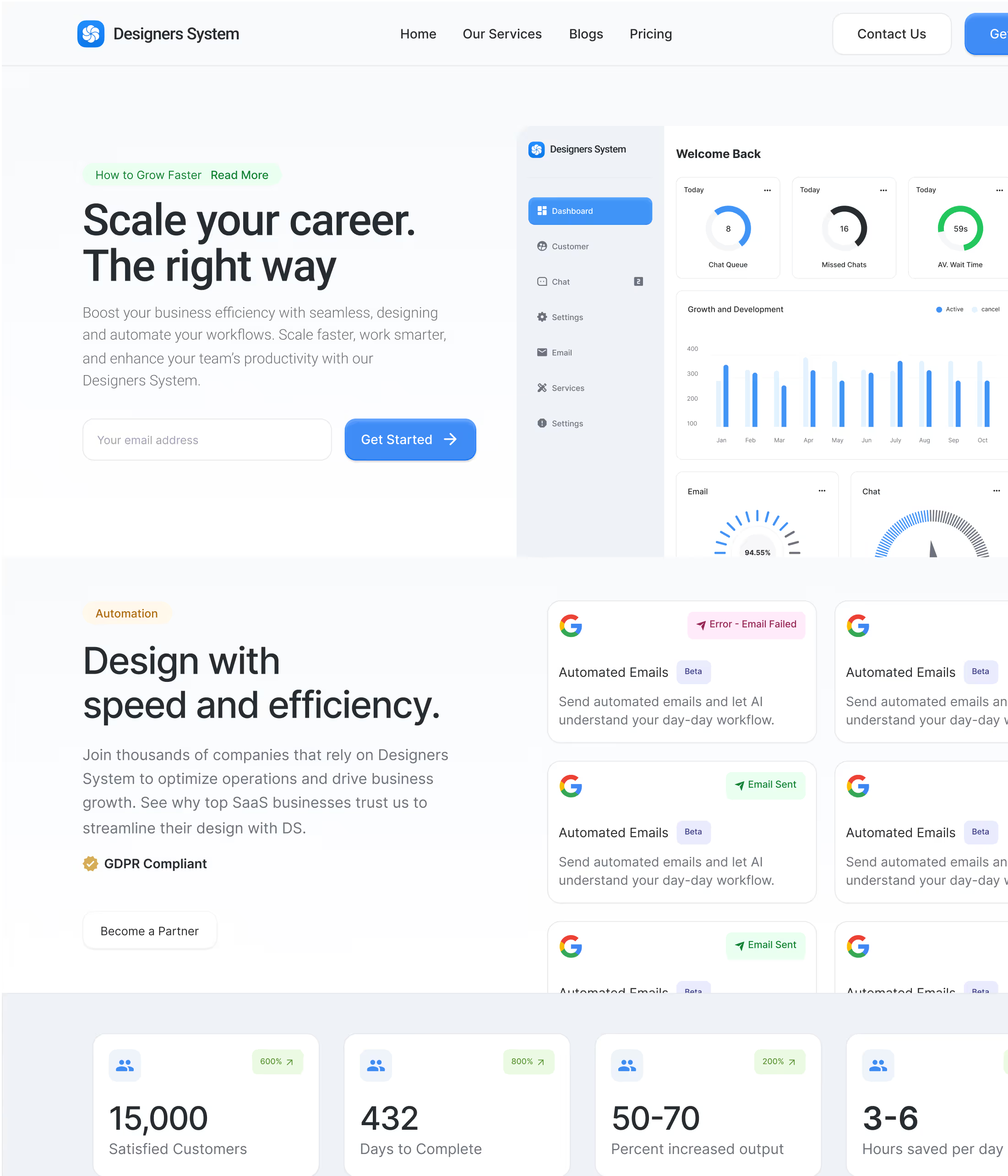
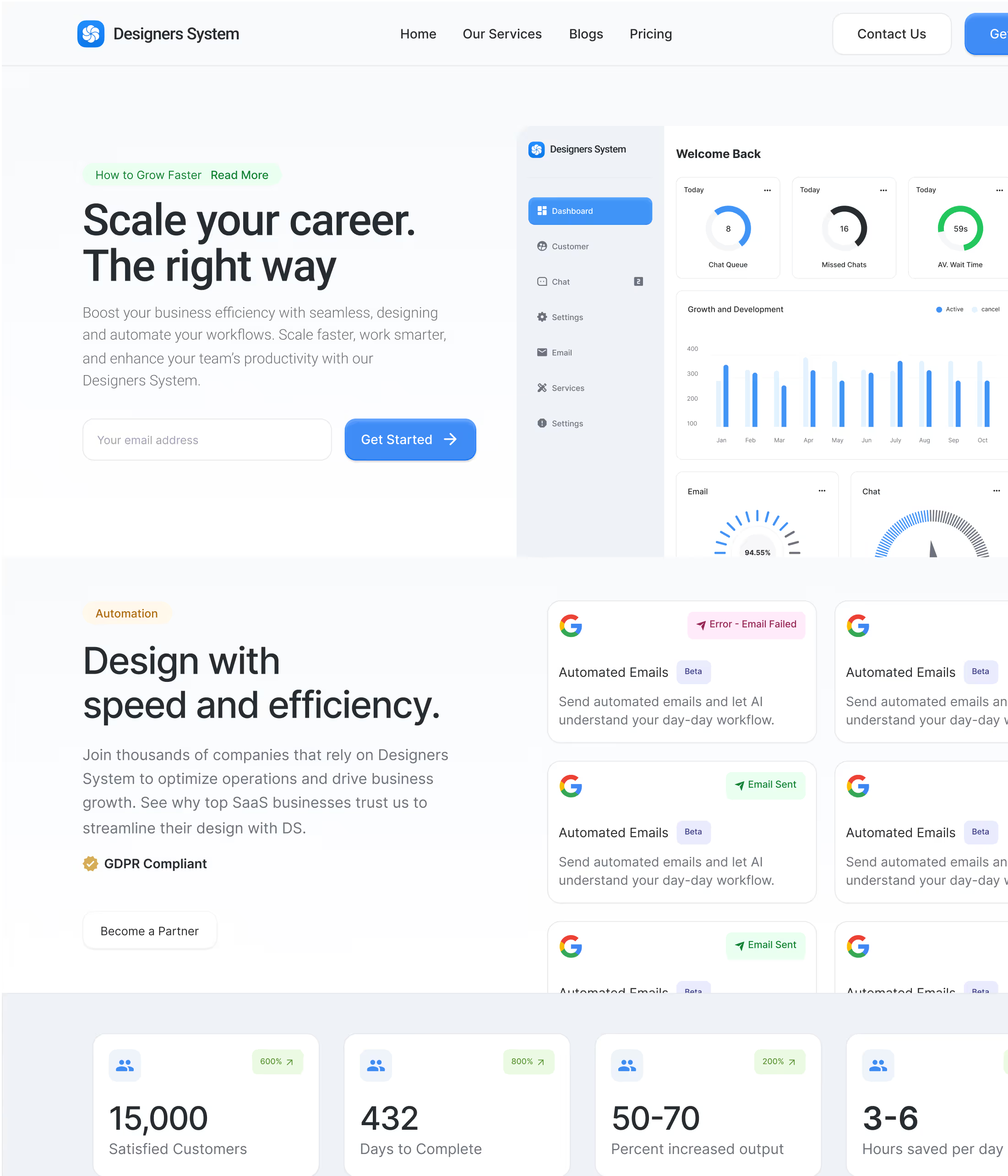
Get the Builder and we’ll give you 2 more systems free.
We built the Builder to remove design bottlenecks. When you get it, we’ll give you 2 more systems free — so you save time, stay consistent, and scale the right way.
Designers System
Your consistency engine




Slide UI
The world’s largest UI Library




Designers Builder
Your foundation for speed




.svg)
.svg)
.svg)
.svg)
.svg)
.svg)
We admit: this system isn’t for everyone.
If you’re not in Figma, skip this. If you are, this is your unfair advantage.
Halved my revision rounds.
.avif)
.avif)
.avif)
.avif)
.avif)
S
I used to spend hours going back and forth on the same spacing fixes with clients. Now everything’s consistent on day one. I’ve cut revision rounds in half and saved 10+ hours a week.
A working concept in minutes.
.avif)
.avif)
.avif)
.avif)
.avif)
L
Before, I’d spend half a day just setting up layouts. Now I drag a few blocks, switch styles, and show stakeholders working concepts in minutes. Clients think I’m faster than ever.
Faster projects. Happier clients. More profit.
.avif)
.avif)
.avif)
.avif)
.avif)
M
We cut pointless revisions by 80% and deliver websites twice as fast. The system paid for itself in our first project.
Because time = money
World-class design, made accessible to anyone.
Loved by the worlds best designers & teams.

Loved by the worlds best Figma Teams
Every layout. Zero wasted hours.
No rebuilding. No duct-taping files. Just polished layouts, ready in seconds.From landing pages to dashboards, search it, drag it, and launch. 17,000+ handcrafted screens — built to save weeks, not minutes.

Access all 17,000+ customizable Figma screens
Get the entire 17,000+ library — tested, systemized, and ready to scale — for a single one-time price.






Lightning Fast, Efficient, World-Class
Big-team output. Zero overhead.
$149
Limited Library Only
Slide UI Web App + Plugin (1 Year)For solo freelancers who want to move fast without lifetime extras.






$249
Builder + Bonuses
Own the system that scales and outpace the 99%. Lifetime Speed Builder (Figma Files)
Plus: 1 Year SaaS.






$499
5 Seats + 3 Systems
Lifetime Builder + Designer System + DesignerOS + (Up to 5 people in your team can use Slide UI - one shared account.







Trusted by 10,000+
Designers, Agencies & Teams.
We asked designers what they love most about using our system. Here’s what they told us.
Built on science. Trusted by pros.
Every block follows WCAG accessibility and proven spacing principles. Structure isn’t an afterthought, it’s baked in. So you launch faster, scale cleaner, and deliver with confidence every time.

Systems Win. Always.
Design has changed. Scratch work slows you down. Systems win. Save your sanity for only $149!

Start building like 10,000+ high performing designers, agencies and teams around the world.
FAQs
Got questions? We got Answers.
Have questions? we’re here to help.
Designer System → The foundation. 10,000+ components, color/type scales, accessibility baked in. Perfect for consistency. Builder → The fastest. 17,000+ drag-and-drop blocks for landing pages, dashboards, and mobile layouts. In our opinion, the best place to start.
OS → Business files. Proposals, pricing templates, contracts — everything you need to manage your freelance/agency workflow (all in Figma).
The system is focused more on websites, landing pages, and mobile web. There are plenty of components you can adapt for apps (cards, dashboards, forms, etc.), but app design is its own category. So yes, while we do offer areas that overlap app design, we heavily focus on web, where speed matters.
Yes, you can use the files locally. The only catch is you’ll need to design inside that file. Publishing to a Team library makes it much easier — you can open any new file and simply toggle on the library, with everything searchable in your side panel.
The Designer System and Builder began as separate products. Components like the logo weren’t originally linked between them. We’ve since updated the System so these are properly linked. Just duplicate the latest file, replace with your logo, publish — and updates will sync.
Because clients don’t pay for experiments — they pay for certainty and the only way to win is with custom design and storytelling.
That’s what creates trust, makes you memorable, and drives conversions. AI spits out generic, cookie-cutter layouts that look like everyone else’s — and worse, they almost always need rebuilding, re-spacing, and re-styling before they’re usable. That wastes the one thing you can’t get back: time. And in business, time is the currency that wins.
Designer’s System solves this. It gives you an instant visual library of any layout you need — already pixel-perfect, structured, and tested by the world’s best designers, devs, and teams. Instead of waiting for AI to “guess,” you select exactly what you want, instantly, and adapt it with full creative control. Storytelling, copywriting, CRO — all baked in.This isn’t for indie hackers hoping AI can churn out something “good enough.”
It’s for professionals who understand that carefully crafted design, narrative, and conversion strategy are the real levers of growth. If you want to beat the market in today's world, you don’t blend in — you stand out.
Yes — components are designed with accessibility and best practices in mind. To hit the very highest AAA standards, you may need to increase font weight/size. Even Apple and Google don’t apply AAA to every element of their ecosystem, but the System gives you a strong, compliant foundation.
All components are built in Auto-layout, which ensures perfect spacing and responsiveness. If you’re brand new, there may be a learning curve. But you can always detach components (or use a plugin) to move things around more freely. We also include quick-start tutorials to get you through the basics.
A free account works fine. For publishing libraries across Teams, you may need a Figma Professional plan. If not, there are workarounds — you can duplicate files and design within them directly.
Yes, there’s a Lite version. It’s limited, but gives you a feel for how things work.
Yes — you’ll find charts, dashboards, cards, and data components, especially in the Builder. They’re designed to be tweaked quickly with your own brand colours, typography, and padding.
Once you purchase, you fully own the files — no ongoing SaaS subscription required. Just publish them once in Figma, and they’ll always be available in your side panel.
Note: If you prefer SaaS, you can also check out our sister platform app.slideui.com, which offers yearly plans. But if you’re an avid Figma user, the Builder is a must-have — while SaaS can look shiny, nothing beats the speed and control of owning the files directly.
Please note we don’t offer transfers between Slide UI (SaaS) and the Builder (Figma files), as they’re separate products.
Yes — you’ll find charts, dashboards, cards, and data components, especially in the Builder. They’re designed to be tweaked quickly with your own brand colours, typography, and padding.
Yes — you’ll find charts, dashboards, cards, and data components, especially in the Builder. They’re designed to be tweaked quickly with your own brand colours, typography, and padding.

.avif)