Lightning Fast, Efficient, World-Class
Lifetime access. Faster design. Scalable growth.
Starter / Standard
$129
Lifetime
Own the System
Own the System
Designer’s System Only. For freelancers who want a clean foundation without extras. Note: For intermediate Figma users

5,000+ core components

Icons, grids, type scales

Color tokens & block templates

Pixel-perfect spacing & logic

Charts, graphs & images

1 source of truth for every project
This plan includes only the Designer’s System (no Builder or OS).
Pro / Growth
Most Popular 🚀
$249
Lifetime
Builder + Bonuses
Builder + Bonuses
Designers Builder — 17,000+ layouts,
modes & responsive screens.
Plus: Designer’s System & OS included free.

11,000+ advanced components

17,000+ drag-drop layouts

Icons, grids, type scales

Color tokens & block templates

Modes & responsive screens

OS: proposals, pricing, client docs
✨ Trusted by 10,000+ designers — most designers choose this plan
Agency / Scale
$499
Lifetime
5 Seats + Builder + Bonuses
5 Seats + Builder + Bonuses
Designer’s Builder at team scale. For agencies and teams scaling at full speed.
Plus: Designer’s System & OS included free.

Everything in Pro / Growth

5 seats - $99 per seat, forever

Advanced SOPs & templates

Advanced SOPs & templates

Built for scaling at agency speed

Includes bonus resources
✨ Trusted by 1,000+ teams to scale faster and deliver more






.svg)
.svg)
.svg)
.svg)


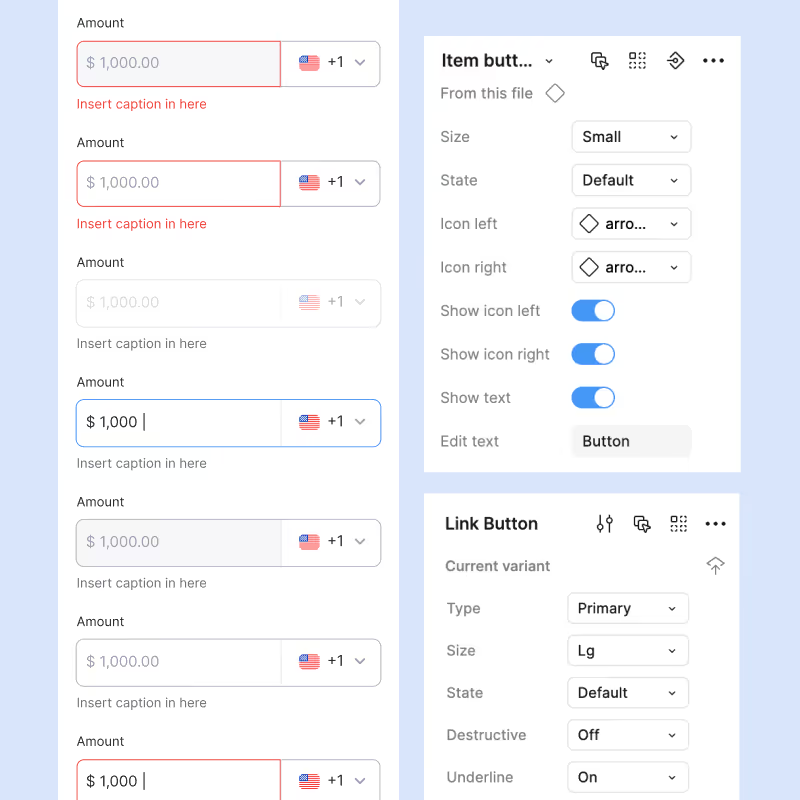
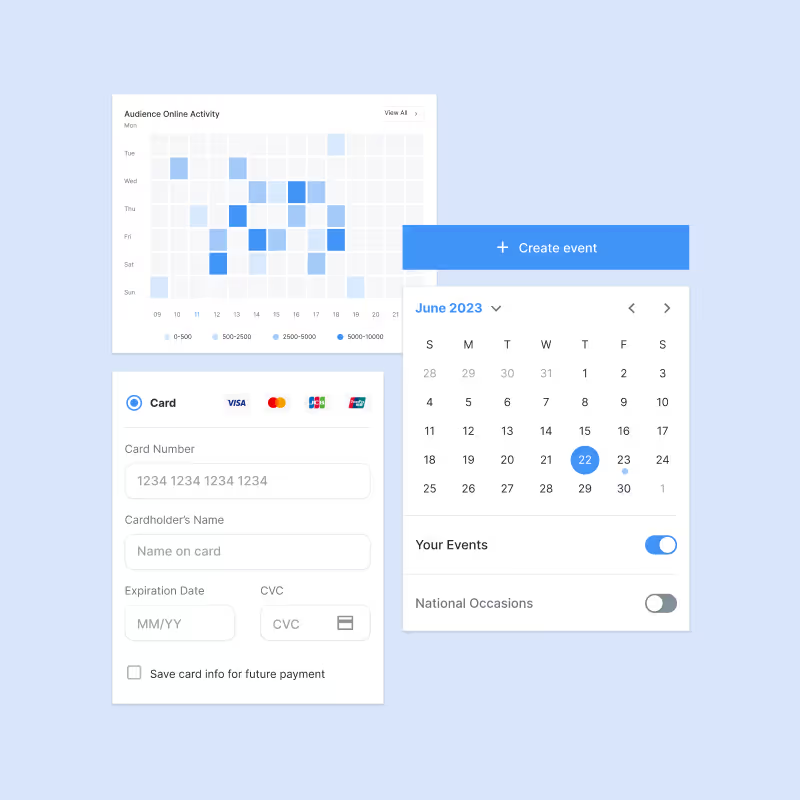
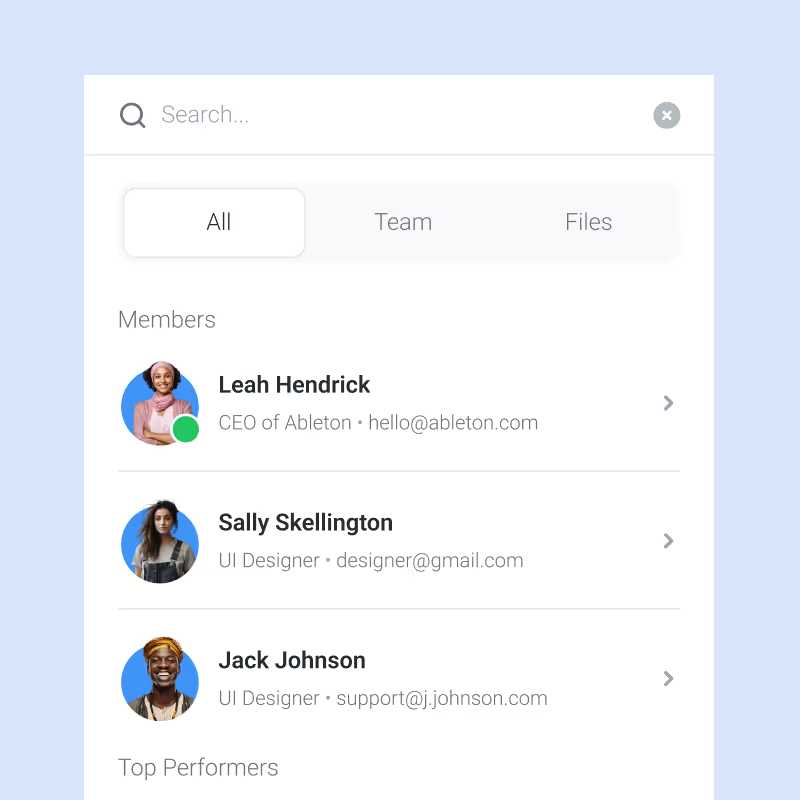


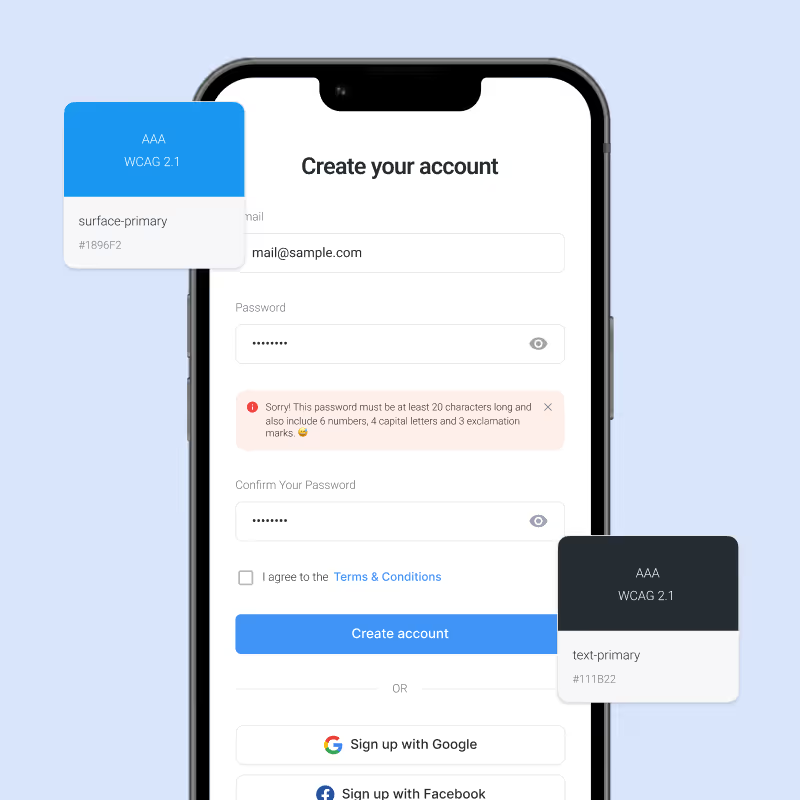
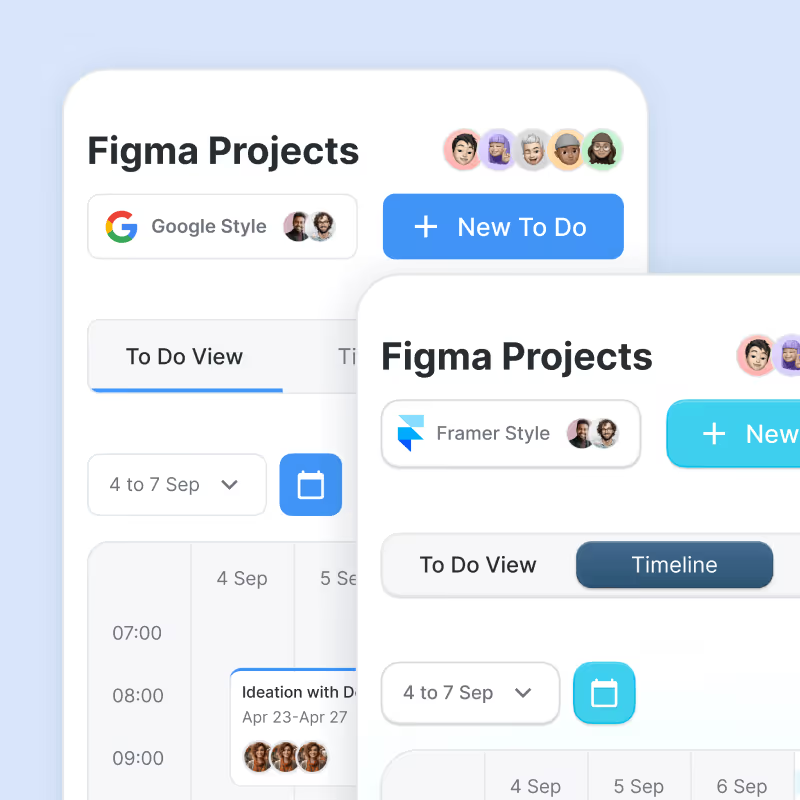
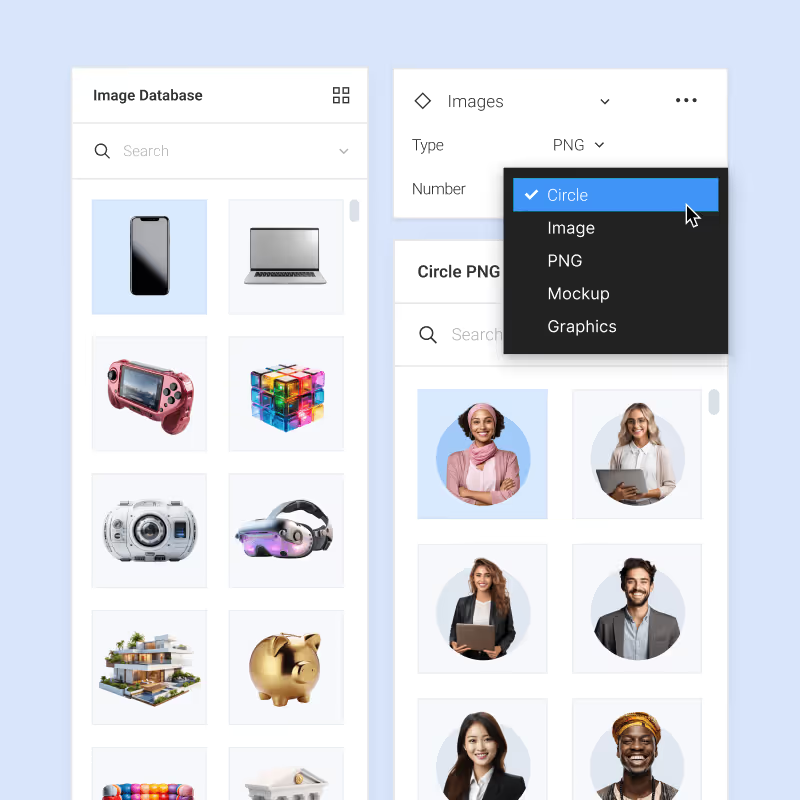
.avif)
.avif)
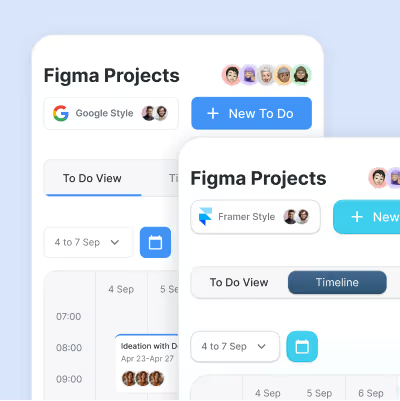
.avif)
.avif)
.avif)

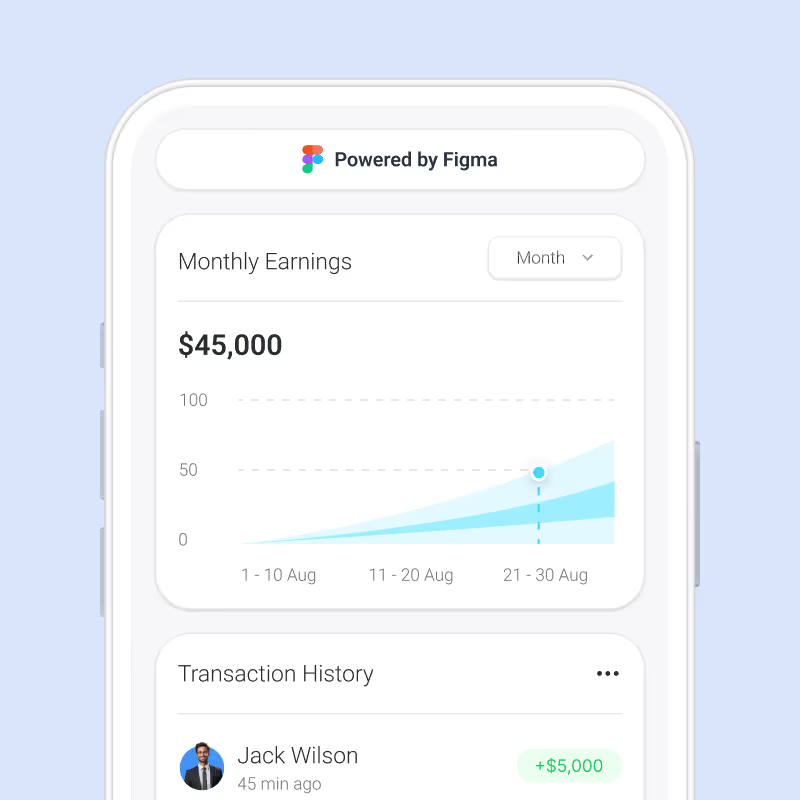


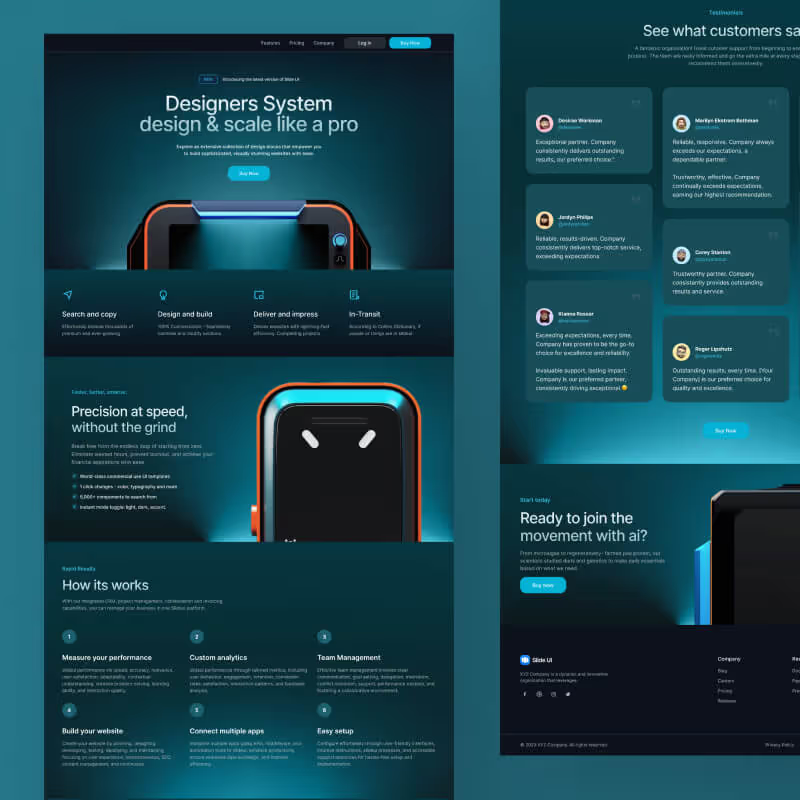
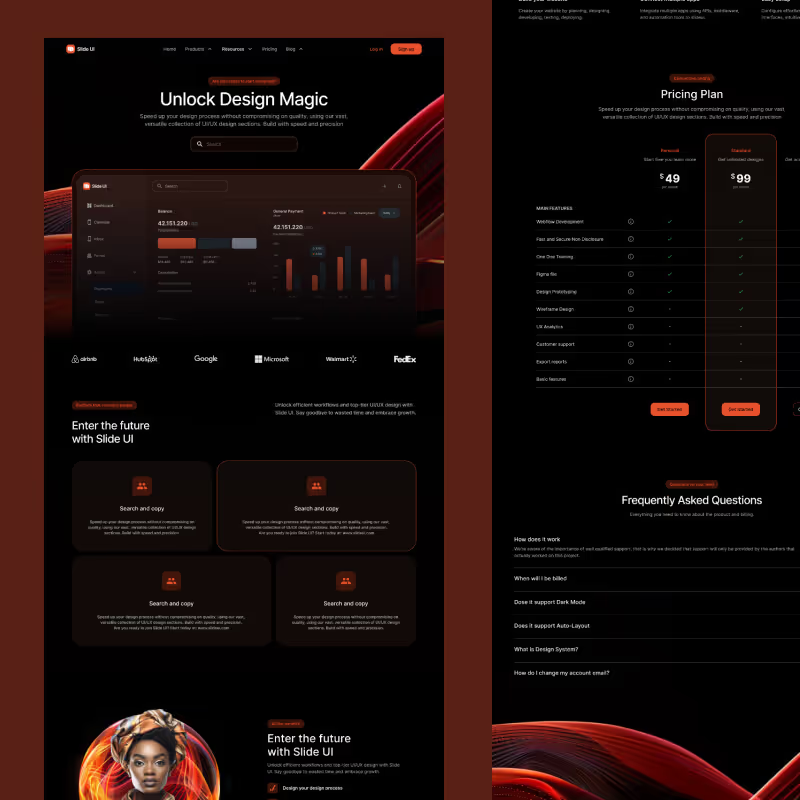
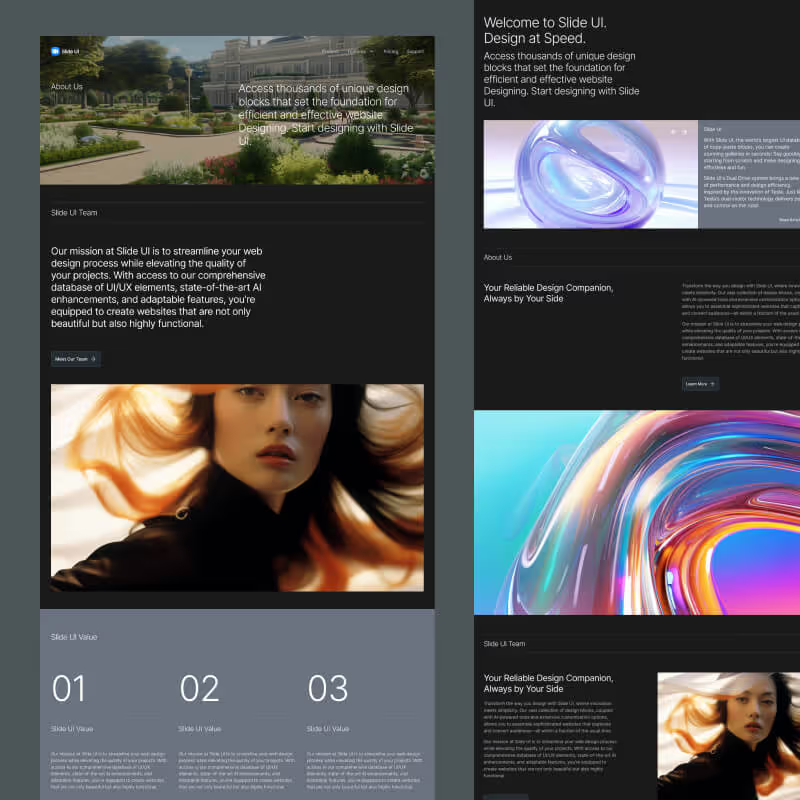
.svg)























